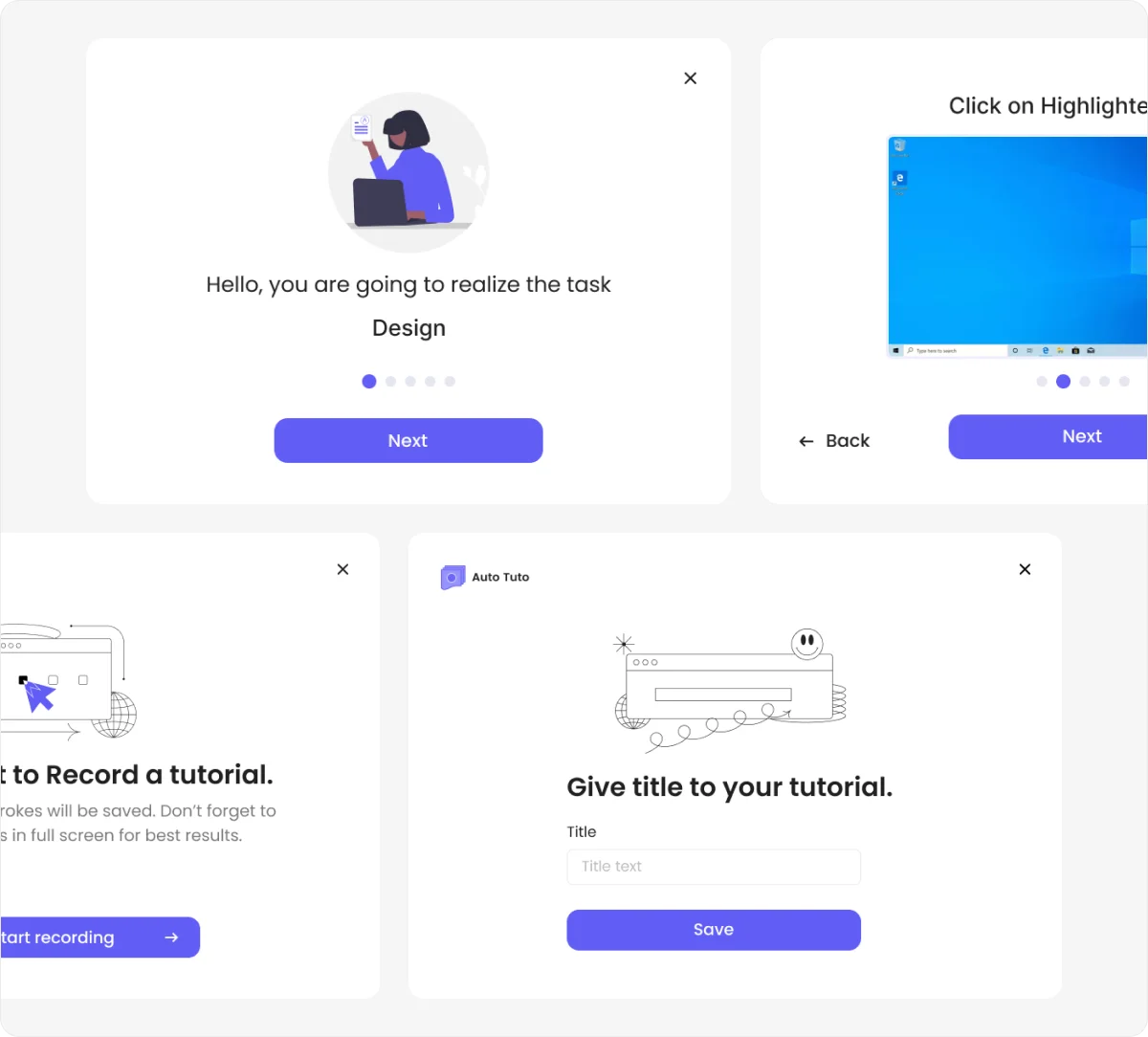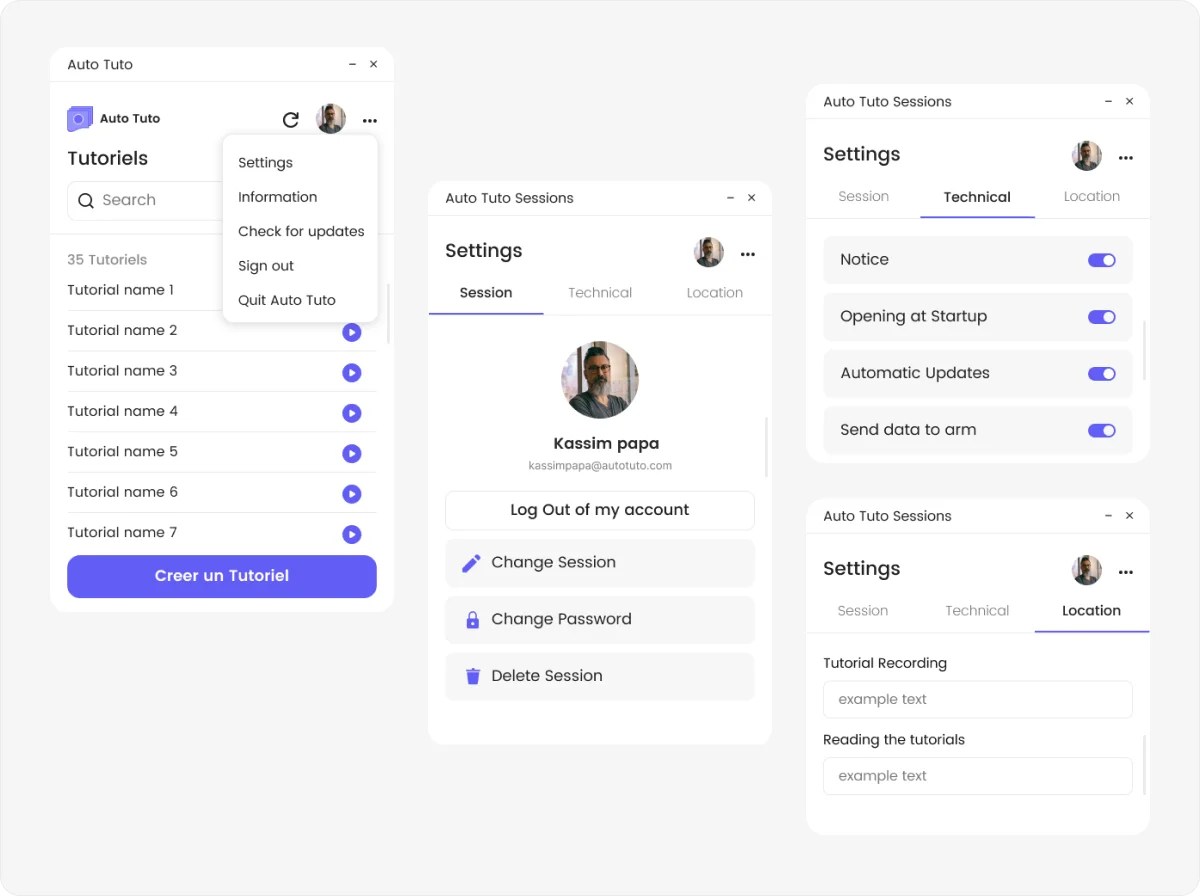During this phase, the project team identified its primary goals, which included creating a user-friendly utility to aid new users in learning software and performing tasks, streamlining the process of tutorial creation, incorporating robust screen recording capabilities, and enhancing tutorial clarity through annotation tools. Comprehensive market research was conducted to gain insights into existing solutions, competitor products, and user pain points, while the creation of user personas helped pinpoint target audience needs and preferences, thus providing a solid foundation for the subsequent design and development phases.
Autotuto
UI/UX design of desktop utility software
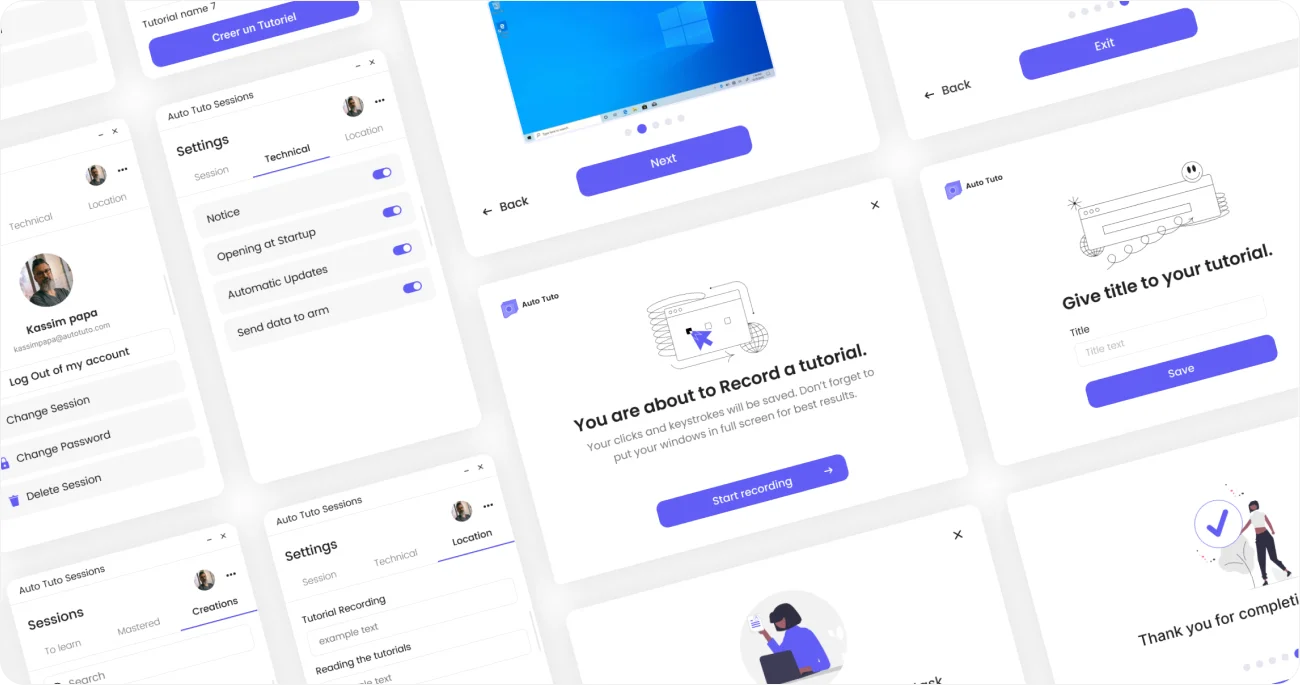
Domain
Utility
Platform
Desktop Application
Services
Define, Design
Record. Edit. Educate.
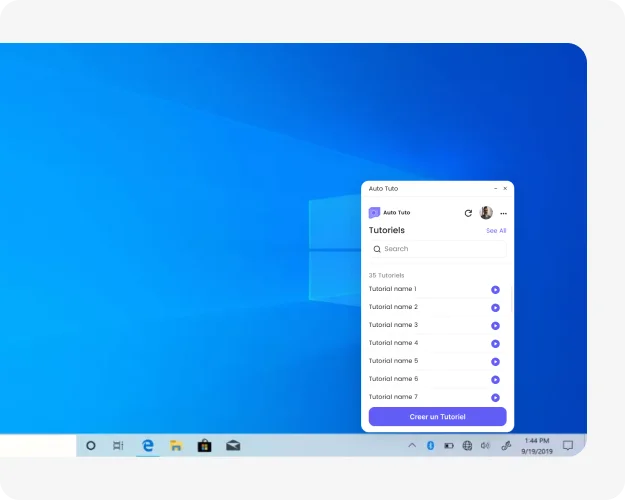

Define.
Design.